Customize: Menus
Change the items in various menus like the main menu or the copyright menu.
The menu settings in the customize tab are limited. More options are available via wp-admin > Appearance > Menus.
Menu options
Available via wp-admin > Appearance > Menus.
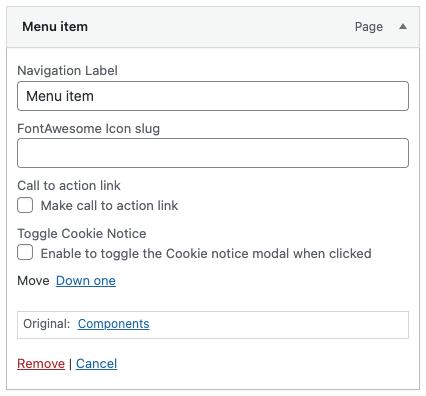
Navigation label
Title of the item in the menu. By default WordPress add the page title in the item. Change it to a custom title when needed. This doesn’t change the page title itself.
FontAwesome Icon slug
Add a FontAwesome icon to the menu item.
Call to action link
Change the appearance of the menu item. When enabled the item is shown as a button.
Toggle Cookie Notice
Enable to open the Cookie notice modal when clicked.
Menu locations
Main menu
This is the main menu of your website. Link a menu to this location to set it as the main menu in the website header.
Sub-menus are supported to one level down. Sub sub-menus are not shown.
Top menu (max. 1 item)
This is the top left menu in the header. You can add only a single item to this location.
When more than one item is set in the linked menu, only the first item is shown.
Footer menu
not active
Copyright menu
When the default footer is active and this menu is linked. The menu items are shown in the copyright section of the footer.