Plugin: Breadcrumb NavXT
We support Breadcrumb NavXT.
Breadcrumb NavXT generates the breadcrumb path for your website. When this plugin is active it’s automatically integrated in the heading of your website. Don’t want to show the breadcrumbs anymore? Just disable the plugin.
ForA11y overrides a couple of settings in the HTML output of the breadcrumb to enhance the accessibility of your website.
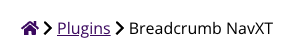
- The home link is replaced with an image (house) and is linked to the homepage of your site
- The separator is replaced with an image (chevron)
Settings
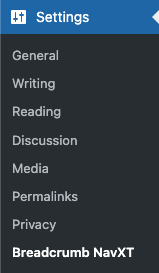
wp-admin > admin panel “Settings” > subpage “Breadcrumb NavXT”
General
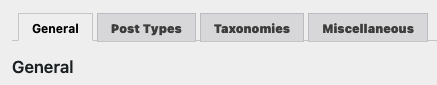
Breadcrumb Separator
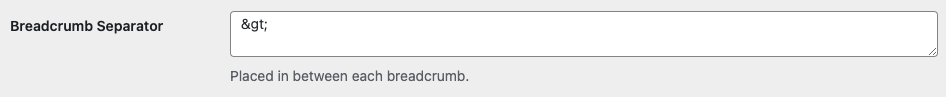
This setting is overwritten by ForA11y. Changing this value has no effect.
Home Breadcrumb
Place the home breadcrumb in the trail
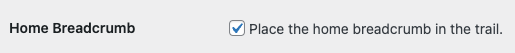
Disable this setting to hide the homepage icon (and link) from the breadcrumb.
Home Template
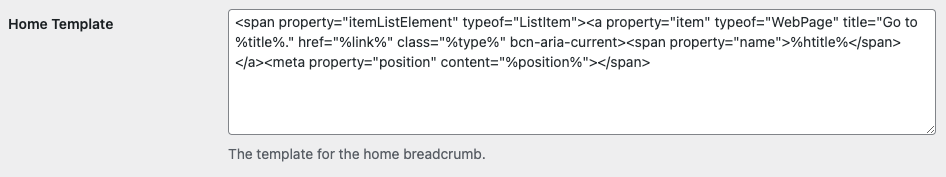
This setting is overwritten by ForA11y. Changing this value has no effect.
Home Template (Unlinked)
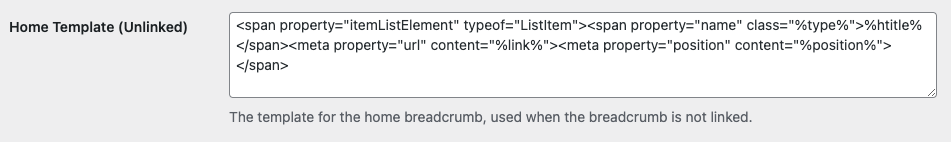
This setting is overwritten by ForA11y. Changing this value has no effect.
Wireframes
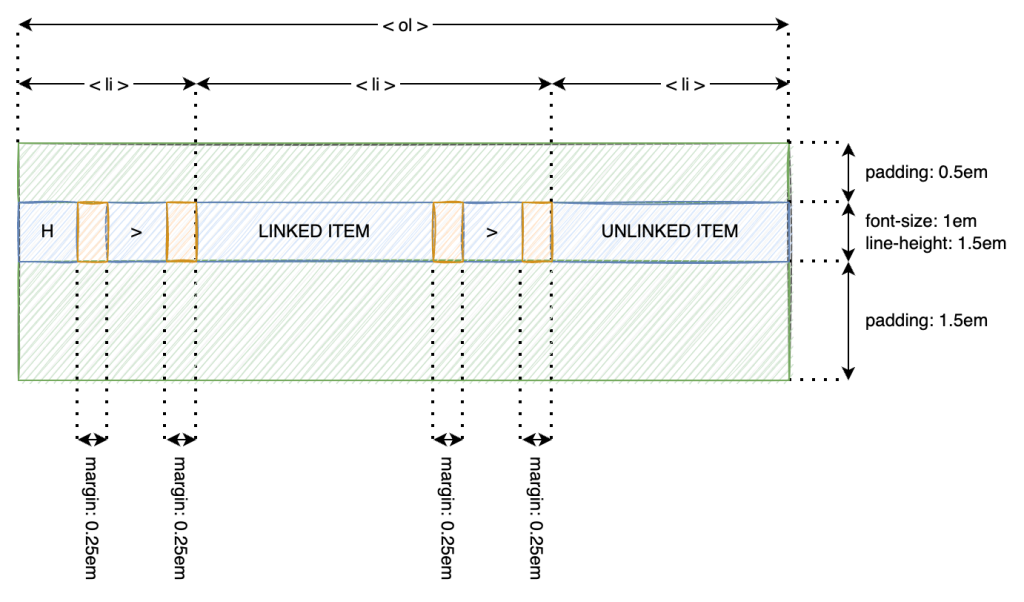
| property | value |
|---|---|
| nav (wrapper) | padding-top: 0.5em padding-bottom: 1.5em |
| ol | |
| ol > li | font-size: 1em line-height: 1.5em |
| ol > li > svg (home) | |
| ol > li > svg | margin-left: 0.25em margin-right: 0.25em |