Skip links
Skip links are a navigation technique used to improve the accessibility of websites, especially for users who use screen readers or only the keyboard to navigate the page. Skip links provide a way for these users to quickly jump to specific content on a page, such as the main content or main menu, and skip over what they consider secondary or repetitive.
In Fora11y, the skip links are placed at the top of the web page and are hidden from visual users. However, they become visible as soon as they receive focus, such as when a keyboard user uses the Tab key to navigate through the elements on the page. The skip links are anchor links pointing to the main content and main menu.
Examples:
Skip link to main content
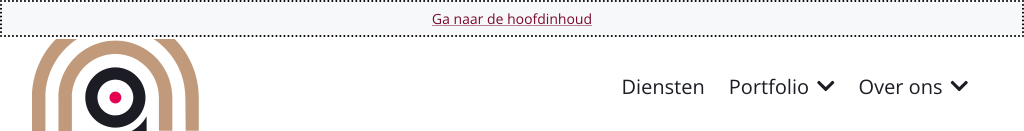
Skip link to main menu
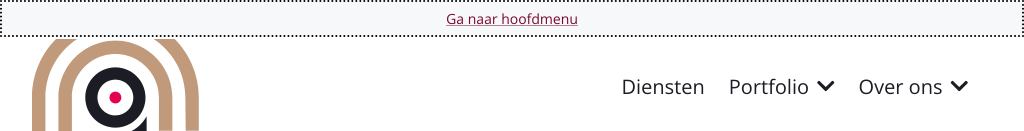
Anchor links
The skip links are both anchor links.
The main content is linked via the id-attribute #main-content on the main element. When the user tabs to the skip link and presses enter the focus is moved to the start of the main content (usually the h1 element on the page).
The main menu is linked via the id-attribute #main-menu. When this user tabs to the skip link and presses enter the focus is moved to the first link in the main menu.