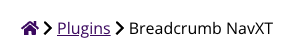Breadcrumbs
Breadcrumbs act as a visual cue for users to understand where they are within the website. They show the path from the home page to the current page, often represented as a series of hyphens, arrows, or other symbols, with link text displaying the name of each level-specific page. For example: “Home > Category > Subcategory > Page”.
Accessibility is an important reason why breadcrumbs are needed. Breadcrumbs provide additional navigation support for users, especially those using screen readers or other assistive technologies. They can quickly understand the page structure and easily return to previous levels or higher pages within the website.
Breadcrumbs give users a better understanding of the website structure and the location of the page visited. This helps users understand where they are in relation to other pages and sections of the website. It provides context and orientation, especially when exploring deeper hierarchical levels.
Breadcrumb NavXT
To activate breadcrumbs in your site install and activate the plugin Breadcrumb NavXT.
Breadcrumb NavXT generates the breadcrumb path for your website. When this plugin is active it’s automatically integrated in the heading of your website. Don’t want to show the breadcrumbs anymore? Just disable the plugin.
Fora11y overrides a couple of settings in the HTML output of the breadcrumb to enhance the accessibility of your website. Read more about the implementation on the Breadcrumb NavXT plugin page.
Example