Panel: Advanced
The advanced panel is used to add an id- or class-attribute to the component.
HTML anchor
core/button core/buttons core/column core/columns core/group core/heading core/image core/list core/paragraph core/social-links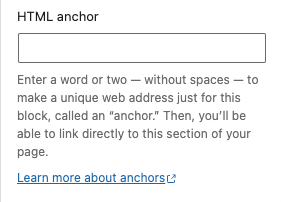
Add a custom id-attribute to the component.
Enter a word or two — without spaces — to make a unique web address just for this block, called an “anchor.” Then, you’ll be able to link directly to this section of your page.
An id-attribute must be unique on the entire page and can only contain one item (words can be separated with dashes or underscores).
Scroll to section link
panel-advanced-html-anchorLearn more about anchors: https://wordpress.org/support/article/page-jumps/
This can be used to create a scroll-to link. Create a link to “#[html-anchor]”.
Code example
Link example
Additional CSS class(es)
core/button core/buttons core/column core/columns core/group core/heading core/image core/latest-posts core/list core/paragraph core/social-link core/social-links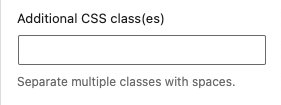
Add a custom class-attribute to the component.
Separate multiple classes with spaces.
Link rel
core/button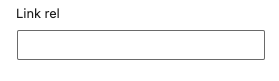
The rel attribute defines the relationship between a linked resource and the current document. Valid on<link>, <a>, <area>, and <form>, the supported values depend on the element on which the attribute is found.
Read more about the link rel attribute on https://developer.mozilla.org/en-US/docs/Web/HTML/Attributes/rel
HTML element
core/group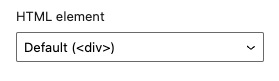
Define the wrapper element.
Options
<div>(default)<header><main><section><article><aside><footer>
Title attribute
core/image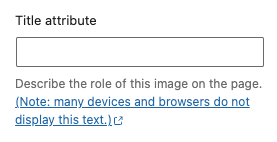
Describe the role of this image on the page.